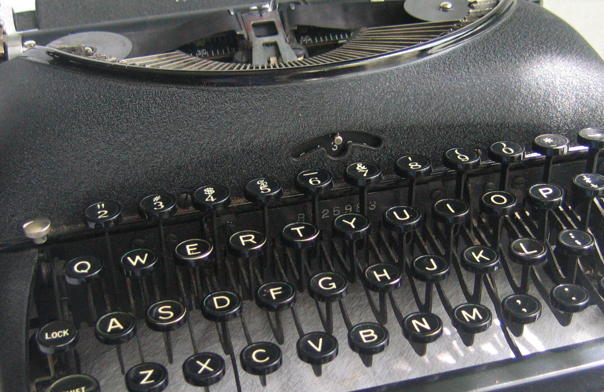Watch out for the Learning Curve!
I never knew there were so many applications, websites, combinations of downloads and converters for videos! I began with, what I thought, was the greatest tool: www.vconversion.com. What I liked about this tool was that I never had to leave the site, I simply put in my url, pressed convert and then download. My movie was downloaded as a .mov (standard media container for Quicktime), and I was done. As I was creating my screencast on the easy use of vconversion, I received a message saying I needed to wait 13 minutes before downloading again, or join for 49.95. This sent me on a search for a comparable download/converter.
Some hours later, I had a good understanding of flv, which is the name of the file format used to deliver video using Adobe Flash Player. Once the video you want to capture is converted to an flv file, it can be seen only if you have a player. I set forth and learned about real player and real player agent, leechvideo.com, youtubia, Savetube, isquint, and vlan. I learned about vlc media players. I kept searching. Keepvid was recommended as a great site, but suddenly (as of last night) it went away. When I googled for ideas of replacements for keepvid, the suggestion was made to use www.clipnabber.com.
Clipnabber is a keeper. I used it to capture the YouTube video on Kids using multimedia for this week’s project. It was free, easy to use, quick to download, and converts to both flv and mp4 files, depending on whether your platform is PC or Mac, respectively. It seemed like most converters were beginning to charge for their services. I would be happy to pay for a good converter service, like vconversion if I have to, but for now, I’ll take free.
Are You Special?
10 years ago