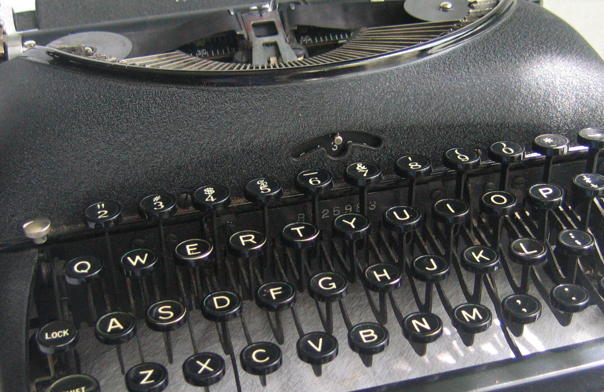Screencasting has its place in the educational world because of its visual mode of delivery, and its ability to teach using sequential directions. It is appropriate for adults and children as it is teaching that can be replicated in the learner’s own time schedule.
Administrators could create screencasts to explain procedures, such as navigating the online handbook to highlight an area that they want everyone to understand with a certain degree of clarity. A screencast of this type would allow teachers to revisit the site as often as needed if they are unsure of the material being presented.
Screencasts can be used by educators as an aid for substitute teachers; if a teacher wants to use a piece of technology, and they will be out of the classroom, a screencast is a perfect tool for illustrating step by step the intention of the absent teacher.
Students could create screencast tutorials by suggesting topics and storyboarding their intention. With the teacher’s help, they could use a screencapture of their screencast.
Video and textual training tools are different. Video tools seem to be well received by visual learners, and textual training tools, by those who find print the best way to learn. This has been true in our cohort’s response to different screencasts.
Jing and Camtasia are two excellent sources of screencast creation. I found Totaltraining.com to be an excellent source of already made screencasts. When designing a screencast for educators or students, it would be good to follow this advice:
1. Put in an introduction that is brief and states your purpose.
2. Write out a script, even if you don’t follow it word for word.
3. Be aware of cognitive load.
4. Make your screen larger than the screen you will be describing, so that the recording bars do not show.
5. Practice your screencast several times before recording.
6. Keep it short, under 5 minutes.
I think these tips will help your screencast to be memorable and lasting for your audience.
Are You Special?
10 years ago